Recently, Google updated how they redefined their ad policies to focus more on user experience. The new goal of the core Web Vital is to improve loading times and content usage, along with removing any clutter from the code. As a result of this update, there may be some confusion from businesses about its effects on their website. The best thing for you is to help them understand the changes and give them advice that helps drive revenue back up to continue bringing in money for your advertising agency! By monitoring the factors that directly affect your business, you will make sure your agency meets or exceeds its business objectives. As a result, there will be less chance of any surprises in your agency’s industry from a drop in clients’ search engine rankings.
What are Core Web Vitals?
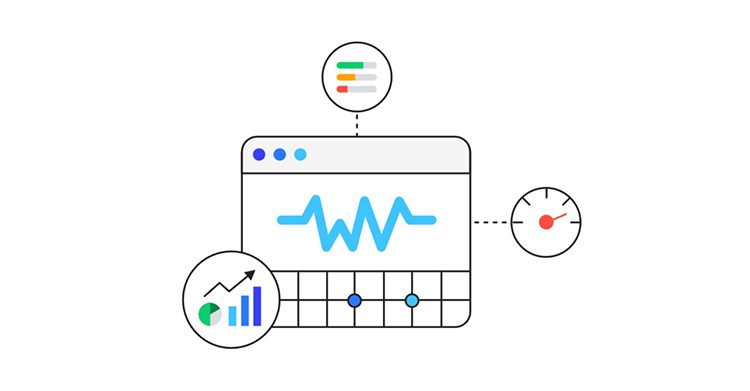
Google uses a set of performance-based metrics to measure a website’s effectiveness and user experience. Google considers it essential for improving your website’s page speed, responsiveness, SEO optimization, and visual stability. For a website to improve its rankings on search engines like Google, it is necessary to measure these metrics.
Factors Affecting Google Core Web Vitals Metrics?
- Largest Contentful Paint (LCP) tells you that the page load time is excellent – the main content is visible in less than 3s, which leads us to believe that your images don’t belong to high resolution.
- The First Input Delay (FID) Measures how long it takes for your users to start interacting with your website. Including third-party code and JavaScript may reduce this measurement.
- Cumulative Layout Shift (CLS) is a metric that measures your website’s visual steadiness. Different image sizes, animations, and fonts affect this score.
Want to know more about Google core web vitals? We’ve mentioned it here.
Tips to Improve Your Website for Core Web Vitals
Upgrade Your Hosting Service
Web hosting plays a significant role in determining how well a site will perform on the internet. Choosing the right web hosting operator is an important decision and one that directly affects your site’s performance which, in turn, influences its search engine rankings. The Web Vitals score is another crucial element when choosing a host. It looks at the speed of your website, server uptime, technical issues experienced, and data security.
For instance, you might want to try out Cloudways. They make it easy to get started with WordPress and other popular platforms. It also makes setting up optimized cloud servers as easy as clicking a button.
Optimize The Size and Dimensions of The Images
It’s essential to follow the correct image protocol. However, the unfortunate truth is that photos can be quite demanding in terms of bandwidth, and a large or shrunken picture can slow down your page load speed. One tip for fixing this problem: use compression tools such as Smush to compress images and find their perfect landing locations on a web page through Photoshop-like tools.
Optimize Your Database and Remove Unnecessary Plugins
Database optimization is an important task in all WordPress development projects that every developer should remember to do regularly. Unfortunately, although it’s a fundamental activity, many people seem to forget about it or don’t know how to optimize their databases and instead handle content management responsibilities manually at the expense of website speed and performance. There are many ways to optimize your database. Still, one of the best methods is by using WP-Opturate, which automatically handles many common DB optimization tasks, including cleaning out things that aren’t required, like old comments, backups, and tags categories.
The second most important thing is checking to make sure that your plugin’s code does not offend the page code in any possible way. When dealing with WordPress themes, plugins are often a cause for concern, and there are two things you can do to help resolve these issues before they have a serious impact on your site’s positives. First, to avoid typical plugin-related problems, you should be prepared to test the client’s website from time to time. And just as we recommend when it comes to images and graphics on the Web, it is essential to make sure that your plugins aren’t negatively affecting the integrity of the client’s site overall performance.
Intrusive Ads and Pop-ups Can Ruin Websites
Intrusive interstitials are distracting and disruptive because they cover all or most of the screen and block our access to a website, creating a bad CLS (Cumulative Layout Shift) score in the process. Luckily there are ways to help avoid this type of usability problem so that users can access your site smoothly with little disruption when they scroll down the page.
- Set up the page so that its layout does not change when you scroll down.
- Don’t let your webpage contain any undesirable features. Floating elements should be moved out of the way – and they shouldn’t overlap anything else on your page.
- Make sure you’re careful about designing your site, especially if it’s for specialized purposes. You want to make sure the navigation is easy and uncluttered as much as possible so that visitors can find what they’re looking for fast and with little difficulty. Don’t pack your pages with things that are not relevant to them either.
A promotional banner or interstitial may increase your website’s search engine rankings and traffic, but they can seriously negatively affect your core web vitals. On the other hand, if used correctly, these elements can help you move up in the SERPs and drive traffic to your site. So make sure to have a plan in place before implementation.
Videos
Embedding a video on a webpage can dramatically slow down the page load time. The timing is affected by the amount of data being downloaded, so streaming large videos will also affect your page loading speed. Hosting videos using third-party services like YouTube and Vimeo protects you from bandwidth or storage issues. Their quality settings are automatically configured based on bandwidth speeds to ensure that you will have optimal viewing with fast load times, whether viewed on a mobile device or desktop computer. In addition, delaying the rendering of the video until after the player is clicked or tapped will reduce your load time by removing the need for large video files to be downloaded immediately in full-screen size. This prevents an unnecessary delay in downloading other resources on pages, which slows down your browsing speed.
Eliminate Render Blocking Element
A “render-blocking” element on a web page is an object that can take longer for your website to load. Most of these objects are essential to the site functioning correctly and speed isn’t a factor, but some scripts from third-party tracking organizations or analytics software may use up resources unnecessarily. Google PageSpeed Insights can check whether your WordPress website has render-blocking elements or not.
Relying too much on load-sparing plugins will hurt your site performance more than help. Sure, they’re helpful on certain pages with a ton of content, but if you’re careful and know how to use them right, many will do more good than harm.
Utilizing Caching and Content Delivery Networks (CDN)
Caching is also one of the most effective ways to make sites load faster. Static caching saves any page assets like images, CSS, JavaScript, and HTML once and catches them on a server to serve static files. This results in huge speed improvement for repeat visitors (who make up the majority of visitors).
A CDN is a solution to ensure smooth and uninterrupted access to your website from different geographical locations. Advanced techniques ensure that web pages are delivered quickly and conveniently (customers will be viewing the pages from closer servers to them rather than waiting for the content to travel all through the long way).
Conclusion
Whether you are looking for the best user experience, increase your client’s search engine rankings, or boost user conversion, 465 Media is the perfect way to do it. If you want WordPress management services then also 465 Media is the best option to select. It’s well worth the efforts to make these adjustments now for the long-term success of your client’s website.
Are you still struggling while selecting a WordPress development company? Will offers WordPress development services that cover all of the essential practices you need to improve a client’s website for the Core Web Vitals. Contact Us Today!





[…] web vitals, which are crucial for achieving better search engine rankings. Check out the article here to learn more and enhance your WordPress plugin development […]