WordPress is a CMS platform used by millions of bloggers and enterprise websites around the world. It’s one of the simplest platforms to use and start writing your own content again. As a matter of fact, users don’t need any technical knowledge to build their own website using WordPress. There are also many additional benefits users get from using WordPress, including SEO. However, these are just some of the reasons why you should use WordPress for your business. There are actually plenty of WordPress secrets that people should know about this popular CMS platform.
10 WordPress Secrets You Should Know
If you are a blogger and love to write, you might have been using this site for years now for sure. You also might be a successful blogger on this site. But as years passed by, there are still some secrets that you would not know about WordPress. In this article, we will let you discover the hidden WordPress secrets so you should keep reading:
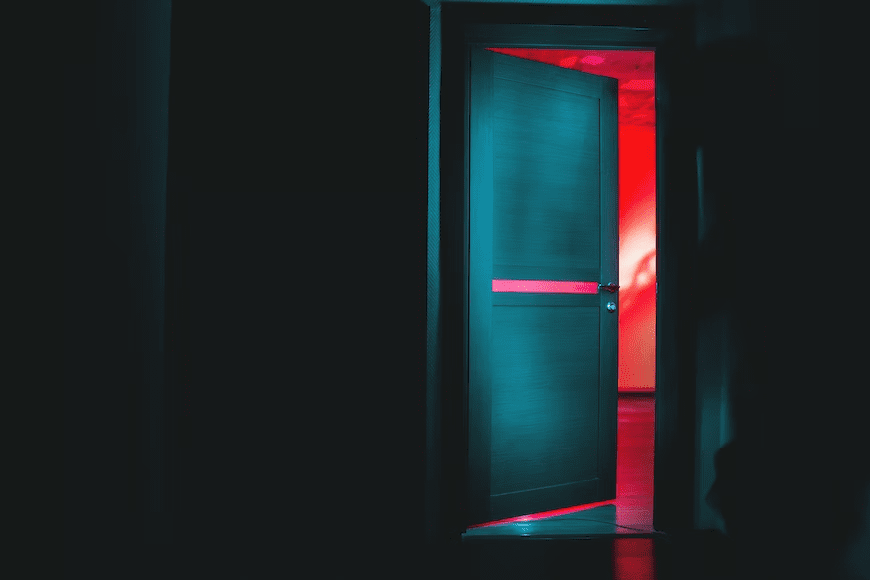
- The right choice of plug-ins
If you are a developer, you must know that there are multiple free and paid plug-ins available in the current market that you can use. On the other hand, these can help you to make your website more functional and easy to use. One good thing about this is that you do not have to write code from scratch.
- Know Your Customers
You should always have a clear knowledge of who your customers are and who you are targeting through your website. Knowing your customers very well and their requirements will help you to select the theme, plug-ins, and focus area that best fits them.
- Testing and Receiving Feedback
Without any feedback, it will be nonsense and impossible to find out and fix the errors. When you’re going to write code, you must be aware that it should work across different browsers and operating systems. In order to improve your business, you should always ask for feedback and be open to them. This will help you a lot to avoid future roadblocks or issues.
- Sites in WordPress are Easy to Manage
One of the WordPress secrets is that it is completely free and it is easy to manage as well. Developers and some clients proved that WordPress sites are easy to manage since it is into business and multiple solutions to any problem are easily accessible.
- You Can Hide the WordPress Version Number
You should hide the WordPress version number because if the hackers know about it, it is easier for them to attack the site and steal all the information stored in that.
- Using Email as Login
By what we are always doing, we can only log in once we use our username in WordPress. But did you know that you can also use your email id as a login to secure your website even more? It will work when you activate it and requires no configuration. The reason behind this is that using an email id instead of a username is quite obvious. In fact, the username is very easy to guess, and emails are not. Some username is already taken so the second-best option is to use the email id.
- Rename Your Login URL
When hackers know the direct URL of your page, they try to log in with their GWDs or Guess Work Database and can try to get into your site instantly. In order to avoid that happening, you can replace the login URL and get rid of direct brute-force attacks from hackers. You can also use WordPress plug-ins to change your URLs to something unique so that hackers can not get their way in very easily. This will keep you and your site safe from cyber attackers. You should also ensure that whatever tool you may use, you must keep it up-to-date and active.
- Minimum Requirements Update
This is not a new thing to everyone but recently, many people agreed that when it comes to updating, there are only minimum requirements for the latest stable versions. Working with users and WordPress hosting companies to get these updates means that WordPress sites are more secure, stable, faster, and easy to use.
- It Can Make Your Homepage Static
WordPress isn’t just all about blogs, it’s more than that. There are lots of sites with static content here. Some owners use page features in WordPress in order to create static pages that do not change as the blog section is updated. For additional knowledge, these pages will make better home pages compared to blog pages.
- Put Ads Inside Your Content
Ads can appear not just at one time, but they can appear in different places on a site many times. Adding an ad to content is not kinda easy. Fortunately, putting an ad in the header, footer, or sidebar is simple when you use the theme editor in WordPress, but putting one inside your content is a challenge.
The Final WordPress Secrets
Having knowledge and being aware of WordPress secrets can keep your sites secured and away from hackers. May you take away all the WordPress secrets given in this article and make it your defense and protection against malware issues. Because as we all know, WordPress is at the top among the three most common sites in the world. It is a place where bloggers belong, but also great developers.

Although WordPress was originally built to support blogging and related types of online publishing, it also powers a wide range of sites with other purposes. It is a content management system software that has multiple features that make publishing content easy and fast. WordPress is free and open source because it was supported by a good community and responsible in terms of making changes to the source files and keeping them up-to-date and secure. Therefore, it is a perfect spot and an empowering platform to launch your own website. It undoubtedly powers all sorts of websites from small ones to those huge ones.
WordPress Secrets: Unveil The Truth with Us
If you are planning to build your own website, 465Media can help you to assure that your site is surrounded by powerful protection. It also runs a site check and cleaner when your site is being loaded and slow. It can also help you to solve the issues that can damage your website’s reputation. You must maintain WordPress sites all the time in order to protect them. This could also ensure the stability and security of the website by also keeping it updated. We will resolve all your problems so you and your customers will be able to navigate the website effectively.




