For every business to succeed online, one must go through a giant balance game between social media, content, marketing & advertising, etc. To avoid the hustle, there’s an option of going for managed WordPress hosting. In this 20 minutes read, we are looking for reasons to go for managed WordPress hosting.
What is managed WordPress handling exactly, you might ask?
When we say managed WordPress hosting, it includes a 3 part study to understand it thoroughly. So let’s quickly dive into the same:

1. Shared WordPress Hosting
This one is usually going for the crowd who has just entered into the world of business. They prefer cheaper shared WordPress hosting such as GoDaddy, BlueHost, OVH, etc. These diversify into a few types of people: One who is building their primary website. The other ones are the budget limiters and the newbies to the concept of hosting.
The shared WordPress hosting plan generally ranges between $3-$25/month. You can never opt for hosting websites wholly based on the price. You’ll get what you have paid for. There’s nothing inaccurate in a kickstart like this but make sure to keep the following things in mind:
- The primary way a shared host can earn money is from hidden and upselling fees. Considering the minimal amount, $3 isn’t giving rise to any revenue to the company after expenses. One support ticket and they go in negative. Domain registrations, SSL certificates, and migrations are part of upsells conducted by a shared host.

- The whole game is about volume. Let’s dissect. The endorsement of “unlimited resources” is a scam; let’s start with that. The shared hosts suppress the clients by using numerous resources. This leads to a minus in those angry customers that leave to make some more space for the customers who don’t utilize so many resources. This gives room for an endless loop to the hosting company that endorses immoral plans by signing up those customers they knew won’t use so many resources and will buy the upsells.
- Jam-packing the serves and integrating the resources is the path usually obtained by the shared hosts. This is caused due to endorsing those immoral plans in the first place. Your business website can be on the same server as thousands of other people’s without your knowledge. Any technical issues with their sites can directly affect yours too.
- You get super slow performance and tedious support when you add all of the above points.
2. VPS WordPress Hosting
The second slot is generally the startup group and people with some knowledge and experience of WordPress Development. These are generally the “self-experiment” types trying to save some bucks but still worried about the performance and essential parts. Some setups might include something like Vultr VPS, Digital Ocean, etc., and some essential tools to ease the process.
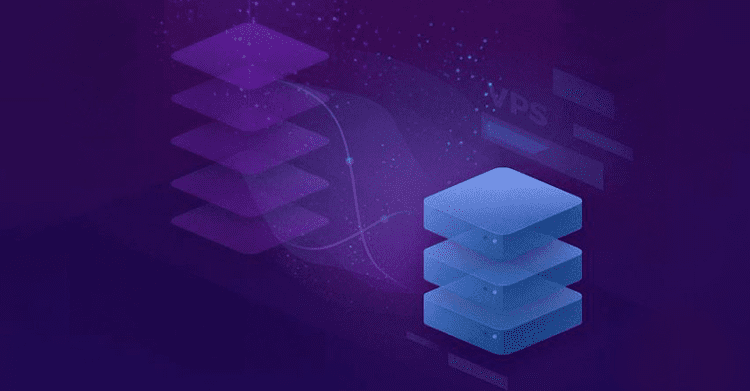
Some basic VPN from DigialOcean cost around $5/month, and the approved plan to use the tools starts somewhere $10/month. This costs you $15/month or more, depending on your choice. This self-assembly can help you save some money and give you a lot of responsibility. When something goes south in the process, you’ll be held responsible for the same.
This method is excellent, but it can also rebound in a way where compensation will be a challenging task for you. Your time is worth every penny, so you should invest the same in the growth of your business. Opt for the services at 465 Media to fix all your WordPress issues and save yourself some time & money too.
3. Managed WordPress Hosting
The third slot ranges between small to medium-sized businesses. They have a routine of high-traffic blogs, and they look out for companies who practice in Enterprise WordPress Hosting. They are the firm believer that managed WordPress hosting is a worthy investment as it saves their resources, cost and provides better performance.

A managed WordPress Hosting can typically cost you $25-$150/month or maybe more depending on your needs. Similar sites for managed WordPress hosting are 465 Media, Pagely, Pressable, etc.
Why You Should Choose Managed WordPress Hosting
You just read all the three separations where we make you understand the basics of WordPress Hosting. This doesn’t mean that you blindly follow this. You can always do your research because you know your business better. You can kickstart the self-experiment and then upgrade/switch to more heavy plans.
All your attention needs to be on growing and developing your business, to begin with. There’s no textbook on why to choose managed WordPress hosting, but we’ll guide you through the reasons.
- Upper-hand in Terms of Support.
- Enhancement in Performance
- Automatic Backups
- High-End Security
1. Upper-hand in Terms of Support.
The top reason to choose managed WordPress Hosting is more significant support. This kind of WordPress hosters typically operates only WordPress platforms. This means they don’t mishmash with any other platform or software like Magento or Drupal. They tend to become experts in the area where they typically focus.
The support team at 465 Media is all about WordPress. We have a team of WordPress developers and Linux Engineers that plays a vital role in contributing to WordPress Core and open source projects. The outcome would lead to expertise in the support department. We ensure that you have the best support at 465 Media.
So when you have to choose a host who has a secure and well-informed support system, managed WordPress will excel in such, simply because it’s their routine to eat ann breathe WordPress. When your website goes down, we will be the first one to notify you, and our support team will immediately work on it.
2. Enhancement in Performance
The second reason to choose managed WordPress Hosting is that their culture is well calibrated with enhanced performance.
If you choose a shared host or the self-experiment way, you’ll need to install software and optimize words on your own. The shared hosts are not responsible for achieving the speed of your need. A WordPress host provides you out-of-box speed; in that case, you won’t be in any rigidity for speed.
3. Automatic Backups
Ever wondered what if you lost all your data suddenly? The answer is to be prepared for the worst-case scenarios and always have the backups for your WordPress site. An ideal WordPress hosting provider should include automatic backups with no extra charge.
Shared hosts give you automatic backups but in the higher-cost plans. When you go for the self-experiment path, you’ll need to arrange for the backup system and VPS snapshot, which might cost you extra.
4. High-End Security
Security is a priority. In shared hosting environments, there’s no provision if you are hacked or there’s malware. This also applies to the self-experiment way. Many managed WordPress hosting provides support in their plans if you have any issues with the website getting hacked. They also have a provision with systems to protect your website from malware.
With the website, your account is also essential. No matter what hosting route, the market has to offer, go with the one that offers two-factor authentication. If someone knows access to your account, they can alter passwords, delete the websites, etc.
Choose a web hosting provider with all the above and more features. It’s always a good decision to invest in secured WordPress Hosting.
We concluded from all the above derivations that you should do your research before jumping to anything. But yes, choosing managed WordPress development company can permanently save your time, money and will provide a maximum enhanced site performance. If you are someone who is looking for some managed WordPress hosting, we at 465 media are always here to help you out.
Let’s help you take your project to the next level. Check out our plans to know further.



